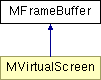
#include <MFrameBuffer.h>
Inheritance diagram for MFrameBuffer:
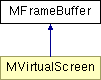
Public Member Functions | |
| virtual char * | GetScreenBuffer ()=0 |
| Returns the pointer to physical FrameBuffer. | |
| virtual unsigned int | GetWidth ()=0 |
| Returns the width of FrameBuffer screen in pixels. | |
| virtual unsigned int | GetHeight ()=0 |
| Returns the height of FrameBuffer screen in pixels. | |
| virtual unsigned int | GetBitsPerPixel ()=0 |
| Returns the number of bits used by each pixel For more information about pixel modes, refer to GetScreenBuffer() documentation. | |
| virtual unsigned int | GetPixelAddressOffset (unsigned int aX, unsigned int aY)=0 |
| Returns the offset of pixel with given coordinates. | |
| unsigned int | GetScreenBufferSize () |
| Returns the size of FrameBuffer in bytes. | |
Static Public Member Functions | |
| MFrameBuffer & | GetFrameBuffer () |
| Returns the reference to only and only one FrameBuffer interface for current device. | |
This interface provides direct access to the TomTom GO FrameBuffer Only one instance of this interface is permitted. The reference to this instance could be obtained via static GetFrameBuffer() method of this interface
|
||||||||||||
|
Returns the offset of pixel with given coordinates. This method was introduced in order to map logical coordinates that start from top left corner into physical device addresses |
|
|
Returns the pointer to physical FrameBuffer. The available size and physical structure of FrameBuffer depends from actual device.
Every change to the memory pointed by returned pointer immediately is reflected on the screen, even if another application is currently active. |
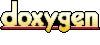 1.3.5
1.3.5