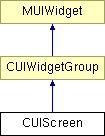
#include <CUIScreen.h>
Inheritance diagram for CUIScreen:
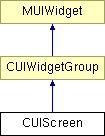
Public Types | |
| typedef int | EMessageBoxOptions |
| enum | EEditOptions { KDisableNumeric = 0x0001, KOnlyUpperCase = 0x0002, KOnlyLowerCase = 0x0004, KOnlyNumeric = 0x0008, KDisableLocale = 0x0010, KDisableSpaces = 0x0020, KAutoLetterCase = 0x0040, KTransparentDraw = 0x0080, KTransparentTitle = 0x0200, KDefaultOptions = KAutoLetterCase | KTransparentDraw | KTransparentTitle } |
| Options for editing keyboard. More... | |
| enum | { KMaxEditLen = 20 } |
| enum | EMessageBoxOption { KBlueLabyrinth = 0x01, KGreenLabyrinth = 0x02, KRedLabyrinth = 0x04, KYesButton = 0x08, KNoButton = 0x10, KOKButton = 0x20, KCancelButton = 0x40, KContinueButton = 0x80, KNoModal = 0x0100 } |
| Enumeration options for message boxes. More... | |
Public Member Functions | |
| CUIScreen (MColorScheme::EDefaultColorScheme aColorScheme) | |
| Constructs the CUIScreen object. | |
| virtual void | Draw () |
| Draws this widget on the virtual screen. | |
| virtual void | RestoreBackground (CUIRect &aRect) |
| Redraws the background in given rectangle. | |
| virtual void | SetBackground (CDesktop::TColor aColor, MImage *aImage) |
| Sets the background color or the background image of this screen. | |
| virtual void | SetColorSchemeType (MColorScheme::EDefaultColorScheme aType) |
| Sets the default color scheme type for this screen. | |
| virtual int | DoModal () |
| Sets this screen temporarily as default for application loop. | |
| virtual void | EndModal () |
| Finishes the modaleness of this screen. | |
Static Public Member Functions | |
| bool | EditString (char *aString, unsigned int aMaxLen, EEditOptions aOptions) |
| Performs the input of a string. | |
| int | MessageBox (const char *aTitle, const char *aText, EMessageBoxOptions aOptions=KOKButton|KBlueLabyrinth, MColorScheme::EDefaultColorScheme aColorScheme=MColorScheme::KSchemeInfo, CDesktop::TColor aTitleColor=0, MImage *aBackground=NULL) |
| Shows a massage box screen and returns the value corresponding to the pressed button. | |
Public Attributes | |
| CDesktop::TColor | iBackgroundColor |
| const MImage * | iBackgroundImage |
| int | iModalResult |
| MColorScheme::EDefaultColorScheme | iColorScheme |
Protected Member Functions | |
| MImage * | GetImage () const |
| Returns the MImage interface pointer of background image this screen should be drawn with. | |
Screen is a CUIWidgetGroup that receives events from CUIEventLoop
Screen always occupies all available screen
Every screen is associated with an default color scheme that is used to draw its controls
CUIScreen contains a number of static service methods for message box dispaly, editing, etc.
|
|
Message box options |
|
|
|
Enumeration options for message boxes.
|
|
|
Sets this screen temporarily as default for application loop. Returns the value stored in iModalResult prior to EndModal() method call |
|
|
Draws this widget on the virtual screen. The library does not provide any clipping mechanism, so the widget is completely responsible for drawing in its iRectangle. If the widget should be drawn fully or partially transparently over its iParent, it should call iParent->RestoreBackground() for every transparent region Reimplemented from CUIWidgetGroup. |
|
||||||||||||||||
|
Performs the input of a string. Activates the keyboard screen and inputs the given string. Returns true in case of success
|
|
|
Finishes the modaleness of this screen. After the exit, the previous screen is set as active in the application event loop and it is redrawn |
|
||||||||||||||||||||||||||||
|
Shows a massage box screen and returns the value corresponding to the pressed button.
Supplied in aBackground parameter custom background image is not deleted automatically when the method finishes |
|
|
Redraws the background in given rectangle. This method is used by transparent children that need to redraw itself. Full screen redraw is very expensive and much oftet it's only needed to redraw a small screen part
Implements CUIWidgetGroup. |
|
||||||||||||
|
Sets the background color or the background image of this screen.
|
|
|
Background color. If zero, background color from current color scheme is used |
|
|
Background image. If NULL background image from current color scheme is used |
|
|
Color scheme type of this screen Reimplemented from MUIWidget. |
|
|
Result of modal execution of this screen |
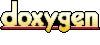 1.3.5
1.3.5